Mastering DevSecOps: Integrating Security into Your DevOps Pipeline
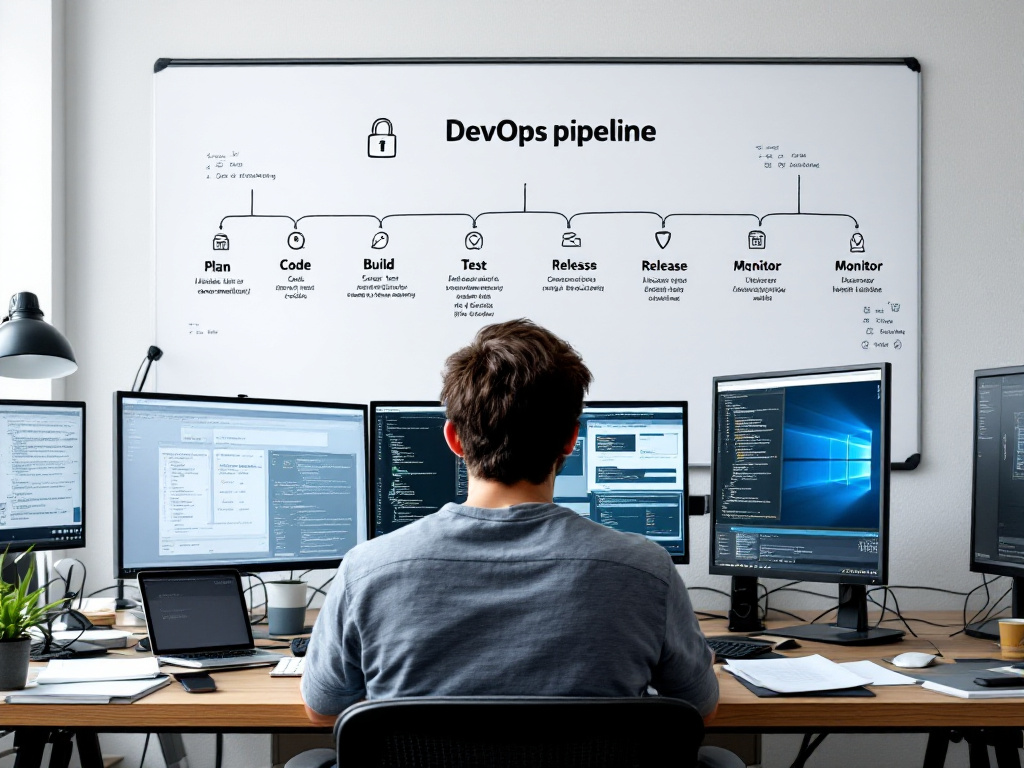
In the rapidly evolving landscape of software development, ensuring the security of applications has become more critical than ever. This is where DevSecOps comes into play. DevSecOps integrates security practices into every phase of the DevOps pipeline, enhancing both the efficiency and security of software delivery. This blog post will delve into the fundamentals of DevSecOps, its benefits, and provide a step-by-step guide to integrating security into your DevOps pipeline.
Understanding DevSecOps
DevSecOps is a blend of development (Dev), security (Sec), and operations (Ops). It extends the principles of DevOps by embedding security practices into the development lifecycle. This approach ensures that security is not an afterthought but an integral part of the development process, from planning to deployment.
The Evolution of DevOps to DevSecOps
DevOps has revolutionized software development by emphasizing collaboration, automation, and continuous improvement. It brings together development and operations teams to deliver software more quickly and efficiently. However, traditional DevOps often treats security as a separate process, addressing it only at the end of the development cycle. This approach can lead to vulnerabilities and security breaches, as issues are identified too late in the process.
DevSecOps addresses this challenge by integrating security into every stage of the DevOps pipeline. It promotes a culture of shared responsibility, where everyone involved in the development process is accountable for security. This shift ensures that security is prioritized from the outset, reducing the risk of vulnerabilities and enhancing the overall security posture of the application.
Key Principles of DevSecOps
- Security as Code: DevSecOps treats security as code, integrating security practices into the development process. This involves using automated tools and scripts to enforce security policies and standards.
- Continuous Security: DevSecOps promotes continuous security, where security testing and monitoring are integrated into the CI/CD pipeline. This ensures that security is an ongoing process, rather than a one-time event.
- Collaboration: DevSecOps encourages collaboration between development, operations, and security teams. This collaborative approach ensures that security is considered at every stage of the development process.
- Automation: DevSecOps leverages automation to streamline security processes. Automated tools and scripts are used to perform security testing, monitor for vulnerabilities, and enforce security policies.
- Proactive Security: DevSecOps emphasizes proactive security, where potential threats and vulnerabilities are identified and addressed before they can be exploited. This involves using threat modeling, risk assessment, and other proactive security measures.
Benefits of DevSecOps
Integrating security into the DevOps pipeline through DevSecOps offers numerous benefits, including:
- Enhanced Security: By integrating security early in the development process, vulnerabilities are identified and addressed promptly, reducing the risk of security breaches. Automated security testing and continuous monitoring ensure that security is an ongoing priority, rather than an afterthought.
- Improved Efficiency: Automating security checks and tests within the CI/CD pipeline saves time and resources, allowing for faster and more secure deployments. This enables development teams to focus on delivering high-quality software, while security is managed automatically.
- Cost Savings: Addressing security issues early in the development cycle is more cost-effective than fixing them post-deployment. By identifying and resolving vulnerabilities early, organizations can avoid the high costs associated with security breaches and remediation.
- Compliance: DevSecOps helps ensure that applications meet regulatory requirements and industry standards, reducing the risk of penalties and legal issues. Automated compliance checks and continuous monitoring enable organizations to demonstrate their commitment to security and compliance.
- Continuous Improvement: The DevSecOps approach fosters a culture of continuous improvement, where security practices are constantly refined and updated. This ensures that the organization stays ahead of evolving threats and adapts to changing security landscapes.
- Reduced Time to Market: By integrating security into the development process, organizations can release secure software more quickly. Automated security testing and continuous monitoring enable faster deployments, while ensuring that security is not compromised.
- Improved Collaboration: DevSecOps promotes collaboration between development, operations, and security teams. This collaborative approach ensures that security is considered at every stage of the development process, leading to more secure and efficient software delivery.
Integrating Security into the DevOps Pipeline
Integrating security into the DevOps pipeline involves several key steps. Each step ensures that security is embedded into the development process, from planning to deployment.
1. Secure Planning
The first step in integrating security into the DevOps pipeline is secure planning. This involves identifying potential security threats and vulnerabilities in the application and developing a plan to address them.
Threat Modeling
Threat modeling is a process used to identify and understand potential security threats to an application. It involves creating a model of the application and analyzing it to identify potential attack vectors. Threat modeling helps organizations understand where their applications might be vulnerable and what assets are at risk.
Example of Threat Modeling:
Consider an e-commerce application that processes customer payments. Threat modeling for this application might involve identifying potential attack vectors, such as:
- Data Breach: An attacker gains unauthorized access to customer data, such as credit card information.
- Denial of Service (DoS): An attacker overwhelms the application with traffic, making it unavailable to users.
- Cross-Site Scripting (XSS): An attacker injects malicious scripts into the application, which are then executed in the browsers of users.
By identifying these potential threats, the organization can develop a plan to mitigate them, such as implementing encryption, using firewalls, and conducting regular security audits.
Risk Assessment
Risk assessment involves evaluating the likelihood and impact of identified threats to prioritize security efforts. It helps organizations focus on mitigating the most critical issues, ensuring that resources are allocated effectively.
Example of Risk Assessment:
Using the e-commerce application example, risk assessment might involve evaluating the likelihood and impact of each identified threat:
- Data Breach: High likelihood, high impact.
- Denial of Service (DoS): Medium likelihood, high impact.
- Cross-Site Scripting (XSS): Low likelihood, medium impact.
Based on this assessment, the organization might prioritize mitigating the risk of a data breach, as it has the highest likelihood and impact.
2. Secure Coding
Secure coding practices are essential to prevent vulnerabilities in the codebase. This involves following best practices for secure coding and using automated tools to identify and address security issues.
Secure Coding Best Practices
Secure coding best practices include:
- Input Validation: Validating user input to prevent injection attacks, such as SQL injection and cross-site scripting (XSS).
- Authentication and Authorization: Implementing robust authentication and authorization mechanisms to ensure that only authorized users can access sensitive data and functionality.
- Encryption: Using encryption to protect sensitive data, both at rest and in transit.
- Secure APIs: Using secure APIs to interact with external systems and services, ensuring that data is transmitted securely.
- Error Handling: Implementing proper error handling to prevent information disclosure and other security issues.
Example of Secure Coding:
Consider a web application that allows users to register and log in. Secure coding practices for this application might involve:
- Input Validation: Validating user input, such as email addresses and passwords, to prevent injection attacks.
- Authentication and Authorization: Implementing robust authentication mechanisms, such as multi-factor authentication (MFA), to ensure that only authorized users can access the application.
- Encryption: Using encryption to protect sensitive data, such as passwords, both at rest and in transit.
- Secure APIs: Using secure APIs to interact with external systems, such as payment gateways, ensuring that data is transmitted securely.
- Error Handling: Implementing proper error handling to prevent information disclosure, such as displaying generic error messages instead of detailed error information.
Static Application Security Testing (SAST)
Static Application Security Testing (SAST) involves using automated tools to scan the codebase for potential security vulnerabilities. SAST tools analyze the source code to identify issues such as injection flaws, cross-site scripting (XSS), and other security weaknesses.
Example of SAST:
Consider a development team using a SAST tool to scan the codebase of a web application. The SAST tool might identify the following issues:
- SQL Injection: A vulnerability in the code that allows an attacker to inject malicious SQL queries.
- Cross-Site Scripting (XSS): A vulnerability in the code that allows an attacker to inject malicious scripts into the application.
- Insecure Data Storage: A vulnerability in the code that stores sensitive data, such as passwords, in plaintext.
By identifying these issues, the development team can address them promptly, ensuring that the application is secure.
3. Secure Building
The build process should be secured to ensure that only trusted code is compiled. This involves using secure and controlled environments for building the application and verifying the integrity of dependencies.
Controlled Build Environments
Controlled build environments ensure that the build process is secure and that only trusted code is compiled. This involves using secure build servers, implementing access controls, and verifying the integrity of the build environment.
Example of Controlled Build Environments:
Consider a development team using a secure build server to compile the codebase of a web application. The build server might implement the following security measures:
- Access Controls: Restricting access to the build server to authorized personnel only.
- Integrity Verification: Verifying the integrity of the build environment to ensure that it has not been tampered with.
- Secure Communication: Using secure communication channels, such as SSL/TLS, to transmit data between the build server and other systems.
By implementing these security measures, the development team can ensure that the build process is secure and that only trusted code is compiled.
Dependency Scanning
Dependency scanning involves automatically scanning dependencies for known vulnerabilities during the build process. This ensures that the application is not compromised by insecure third-party libraries or components.
Example of Dependency Scanning:
Consider a development team using a dependency scanning tool to scan the dependencies of a web application. The dependency scanning tool might identify the following issues:
- Vulnerable Library: A third-party library used in the application has a known vulnerability that allows for remote code execution.
- Outdated Dependency: A dependency used in the application is outdated and no longer supported, posing a security risk.
- Insecure Component: A component used in the application has a known vulnerability that allows for data leakage.
By identifying these issues, the development team can address them promptly, ensuring that the application is secure.
4. Secure Testing
Security testing should be integrated into the CI/CD pipeline to continuously identify and address vulnerabilities. This involves using automated tools to perform security testing at various stages of the development process.
Dynamic Application Security Testing (DAST)
Dynamic Application Security Testing (DAST) involves testing the running application for security vulnerabilities. DAST tools interact with the application in real-time, identifying issues such as injection flaws, cross-site scripting (XSS), and other security weaknesses.
Example of DAST:
Consider a development team using a DAST tool to test a web application. The DAST tool might identify the following issues:
- SQL Injection: A vulnerability in the application that allows an attacker to inject malicious SQL queries.
- Cross-Site Scripting (XSS): A vulnerability in the application that allows an attacker to inject malicious scripts into the application.
- Insecure Data Transmission: A vulnerability in the application that transmits sensitive data, such as passwords, in plaintext.
By identifying these issues, the development team can address them promptly, ensuring that the application is secure.
Integration with CI/CD Pipelines
Integrating security testing into CI/CD pipelines ensures that security is an ongoing process, rather than a one-time event. This involves using automated tools to perform security testing at various stages of the development process, from coding to deployment.
Example of Integration with CI/CD Pipelines:
Consider a development team integrating security testing into the CI/CD pipeline of a web application. The CI/CD pipeline might include the following security testing stages:
- Code Commit: Automated SAST tools scan the codebase for potential security vulnerabilities whenever code is committed.
- Build: Automated dependency scanning tools scan dependencies for known vulnerabilities during the build process.
- Test: Automated DAST tools test the running application for security vulnerabilities during the testing phase.
- Deploy: Automated security checks verify the integrity and authenticity of release artifacts during the deployment phase.
By integrating security testing into the CI/CD pipeline, the development team can ensure that security is an ongoing priority, and that vulnerabilities are identified and addressed promptly.
5. Secure Release and Deployment
Secure release management and deployment automation are crucial to ensure that the right code is deployed to the correct environment. This involves verifying the integrity and authenticity of release artifacts and using automated tools to streamline the deployment process.
Verifying Release Artifacts
Verifying the integrity and authenticity of release artifacts ensures that only trusted code is deployed to production. This involves using digital signatures, checksums, and other verification mechanisms to confirm that release artifacts have not been tampered with.
Example of Verifying Release Artifacts:
Consider a development team verifying the integrity and authenticity of release artifacts for a web application. The team might use the following verification mechanisms:
- Digital Signatures: Using digital signatures to confirm that release artifacts have been signed by a trusted authority.
- Checksums: Using checksums to verify that release artifacts have not been altered since they were created.
- Hash Functions: Using hash functions to generate a unique fingerprint for each release artifact, ensuring that it has not been tampered with.
By verifying the integrity and authenticity of release artifacts, the development team can ensure that only trusted code is deployed to production.
Automated Deployment Tools
Automated deployment tools streamline the deployment process, reducing the risk of human error and ensuring that code is deployed securely and efficiently. These tools use scripts and automation to deploy code to production environments, ensuring that the process is consistent and repeatable.
Example of Automated Deployment Tools:
Consider a development team using automated deployment tools to deploy a web application to production. The team might use the following tools:
- Jenkins: An open-source automation server that automates the deployment process, ensuring that code is deployed securely and efficiently.
- Ansible: An open-source automation tool that uses playbooks to define the deployment process, ensuring that it is consistent and repeatable.
- Terraform: An open-source infrastructure as code (IaC) tool that automates the provisioning of infrastructure, ensuring that it is secure and efficient.
By using automated deployment tools, the development team can ensure that code is deployed securely and efficiently, reducing the risk of human error and inconsistencies.
6. Secure Operation
Continuous monitoring and incident response are essential to maintain the security of the application post-deployment. This involves using automated tools to monitor for security issues and having a plan in place to address incidents promptly.
Real-Time Security Monitoring
Real-time security monitoring involves tracking system performance, network activity, and user behavior for potential security issues. This ensures that security incidents are identified and addressed promptly, minimizing their impact on the application.
Example of Real-Time Security Monitoring:
Consider a development team using real-time security monitoring tools to monitor a web application. The team might use the following tools:
- Security Information and Event Management (SIEM): A tool that collects and analyzes security-related data from various sources, identifying potential security incidents in real-time.
- Intrusion Detection Systems (IDS): A tool that monitors network traffic for suspicious activity, identifying potential security incidents in real-time.
- Log Management: A tool that collects and analyzes log data from various sources, identifying potential security incidents in real-time.
By using real-time security monitoring tools, the development team can ensure that security incidents are identified and addressed promptly, minimizing their impact on the application.
Incident Response Plan
An incident response plan is a predefined set of procedures for addressing security incidents promptly and effectively. It ensures that the organization is prepared to respond to security incidents, minimizing their impact on the application.
Example of Incident Response Plan:
Consider a development team creating an incident response plan for a web application. The plan might include the following procedures:
- Identification: Identifying the security incident and assessing its impact on the application.
- Containment: Containing the security incident to prevent it from spreading to other systems.
- Eradication: Eradicating the security incident by removing the threat from the system.
- Recovery: Recovering from the security incident by restoring the system to its previous state.
- Lessons Learned: Conducting a post-incident review to identify lessons learned and improve the incident response plan.
By having an incident response plan in place, the development team can ensure that security incidents are addressed promptly and effectively, minimizing their impact on the application.
7. Secure Monitoring
Real-time security monitoring and logging are crucial for detecting and responding to threats. This involves using automated tools to track system and network activity and maintaining detailed records of system events and user actions.
Monitoring Tools
Monitoring tools track system and network activity, identifying potential security issues in real-time. These tools provide visibility into the security posture of the application, enabling the development team to address issues promptly.
Example of Monitoring Tools:
Consider a development team using monitoring tools to track the security posture of a web application. The team might use the following tools:
- Nagios: An open-source monitoring tool that tracks system and network activity, identifying potential security issues in real-time.
- Zabbix: An open-source monitoring tool that provides visibility into the security posture of the application, enabling the development team to address issues promptly.
- Prometheus: An open-source monitoring tool that collects and analyzes metrics from various sources, identifying potential security issues in real-time.
By using monitoring tools, the development team can ensure that the security posture of the application is tracked in real-time, enabling them to address issues promptly.
Logging
Logging involves maintaining detailed records of system events and user actions, providing valuable insights into the security posture of the application. These logs are essential for investigating security incidents, identifying root causes, and developing measures to prevent future issues.
Example of Logging:
Consider a development team implementing logging for a web application. The team might maintain the following logs:
- System Logs: Detailed records of system events, such as login attempts, file access, and system errors.
- Network Logs: Detailed records of network activity, such as incoming and outgoing traffic, firewall events, and network errors.
- Application Logs: Detailed records of application events, such as user actions, database queries, and application errors.
By maintaining detailed logs, the development team can ensure that they have valuable insights into the security posture of the application, enabling them to investigate security incidents and develop measures to prevent future issues.
Challenges and Solutions in DevSecOps Adoption
Adopting DevSecOps can present several challenges, including cultural resistance to change, a lack of skilled personnel, and difficulties integrating new tools with existing ones. Here are some solutions to overcome these challenges:
1. Cultural Resistance to Change
Challenge: Cultural resistance to change is a common obstacle in adopting DevSecOps. Teams may be resistant to shifting away from traditional methods and embracing new security practices.
Solution: Implement gradual change management. Introduce DevSecOps practices gradually to help teams adjust without feeling overwhelmed. Clear communication about the benefits and providing ample support and training can ease the transition, making it a positive experience for everyone involved.
Example:
Consider an organization adopting DevSecOps. The leadership team might implement the following gradual change management strategies:
- Pilot Projects: Starting with pilot projects to test DevSecOps practices on a small scale before rolling them out to the entire organization.
- Training Sessions: Conducting regular training sessions to educate teams on the benefits and practices of DevSecOps.
- Support Systems: Providing support systems, such as mentorship programs and helpdesks, to assist teams in adopting DevSecOps practices.
By implementing gradual change management strategies, the organization can help teams adjust to DevSecOps practices without feeling overwhelmed, ensuring a smooth transition.
2. Lack of Skilled Personnel
Challenge: Finding the right people with expertise in development and security can be challenging. This skills gap can make it hard to integrate security seamlessly into the development lifecycle.
Solution: Invest in training and development. Offer continuous training and development programs focusing on security and DevOps practices. This not only enhances the skills of your current employees but also attracts new talent who are eager to learn and grow.
Example:
Consider an organization investing in training and development for DevSecOps. The organization might implement the following programs:
- Certification Courses: Offering certification courses in DevSecOps, such as Certified DevSecOps Professional (CDP) and Certified Information Systems Security Professional (CISSP).
- Workshops: Conducting workshops on secure coding practices, threat modeling, and incident response.
- Mentorship Programs: Implementing mentorship programs where experienced DevSecOps professionals mentor junior team members.
By investing in training and development programs, the organization can enhance the skills of its employees and attract new talent, ensuring that DevSecOps practices are integrated seamlessly into the development lifecycle.
3. Integration with Existing Tools
Challenge: Integrating new security tools with your existing development and operations tools can be tricky. Compatibility issues and the need for customization can slow down the process.
Solution: Choose tools with extensive integration capabilities. Look for security tools that offer robust integration capabilities with your existing setup. Prioritize tools that are easy to use and support popular CI/CD platforms, making the integration process as smooth as possible.
Example:
Consider an organization choosing security tools with extensive integration capabilities. The organization might prioritize the following tools:
- SAST Tools: Static Application Security Testing (SAST) tools that integrate with popular IDEs, such as Visual Studio Code and IntelliJ IDEA.
- DAST Tools: Dynamic Application Security Testing (DAST) tools that integrate with CI/CD pipelines, such as Jenkins and GitLab.
- SIEM Tools: Security Information and Event Management (SIEM) tools that integrate with logging and monitoring tools, such as ELK Stack and Prometheus.
By choosing tools with extensive integration capabilities, the organization can ensure that new security tools are integrated seamlessly with the existing setup, making the process as smooth as possible.
4. Scaling Security Practices
Challenge: As your organization grows, scaling security practices across multiple teams and projects can become increasingly complex. Keeping consistent security measures in place can be a real challenge.
Solution: Adopt modular security solutions. Modular security solutions can be customized to fit the specific needs of different teams and projects, providing flexibility and consistency. By using modular security measures, you can ensure comprehensive coverage while allowing individual teams to manage security in a way that suits their workflows.
Example:
Consider an organization adopting modular security solutions. The organization might implement the following modular security measures:
- Security Templates: Creating security templates that can be customized for different teams and projects, ensuring consistency and flexibility.
- Automated Workflows: Implementing automated workflows that can be adapted to the specific needs of different teams and projects, ensuring comprehensive coverage.
- Centralized Management: Using centralized management tools to oversee security practices across the organization, ensuring consistency and compliance.
By adopting modular security solutions, the organization can ensure that security practices are scaled effectively across multiple teams and projects, providing flexibility and consistency.
Integrating security into your DevOps pipeline through DevSecOps is essential for building secure and efficient applications. By following the steps outlined in this blog post, you can embed security practices into every phase of the development process, enhancing both the security and efficiency of your software delivery. Embrace the DevSecOps approach to stay ahead of evolving threats and ensure the long-term success of your applications.
Also read:
