5 DevOps Tools to Automate in 2025

In the ever-evolving landscape of software development and IT operations, DevOps has emerged as a critical methodology to enhance efficiency, collaboration, and continuous delivery. As we step into 2025, the importance of automating DevOps processes cannot be overstated. Automation not only accelerates the software development lifecycle but also minimizes human error, ensuring more reliable and consistent outcomes. This article explores five essential DevOps tools that are poised to revolutionize automation in 2025, helping organizations streamline their workflows and achieve unprecedented levels of productivity.
1. GitLab CI/CD
GitLab CI/CD is an integrated continuous integration and continuous deployment tool within the GitLab platform. It provides end-to-end automation from code to deployment, supporting all stages of the DevOps lifecycle. GitLab CI/CD enables teams to manage projects in a single interface, fostering rapid iteration and collaboration. Its capabilities include parallel execution, detailed logging, and customizable pipelines, making it a versatile choice for modern DevOps teams.
Key Features
- End-to-End Automation: GitLab CI/CD automates the entire software development lifecycle, from code commit to deployment. This comprehensive approach ensures that every stage of the process is streamlined and efficient.
- Single Interface Management: By providing a unified interface, GitLab CI/CD allows teams to manage all aspects of their projects in one place. This integration simplifies workflows and enhances collaboration.
- Parallel Execution: The tool supports parallel execution of tasks, which significantly reduces the time required for building, testing, and deploying applications. This feature is particularly beneficial for large projects with complex dependencies.
- Detailed Logging: GitLab CI/CD offers detailed logging capabilities, providing teams with insights into the execution of their pipelines. This transparency helps in identifying and resolving issues quickly.
- Customizable Pipelines: Teams can customize their CI/CD pipelines to suit their specific needs. This flexibility allows for the implementation of best practices and the adaptation to changing requirements.
Example Use Case
Consider a development team working on a web application. The team uses GitLab CI/CD to automate their workflow. Here’s how it works:
- Code Commit: A developer commits code to the GitLab repository.
- Automated Testing: GitLab CI/CD automatically triggers a pipeline that runs unit tests, integration tests, and code quality checks.
- Build and Deployment: If the tests pass, the pipeline proceeds to build the application and deploy it to a staging environment.
- Review and Approval: The team reviews the changes in the staging environment. If everything looks good, they approve the deployment to production.
- Production Deployment: GitLab CI/CD deploys the application to the production environment, ensuring a smooth and error-free release.
By automating these steps, the team can focus on writing code and delivering features, rather than managing the deployment process manually.
Advanced Configuration
GitLab CI/CD allows for advanced configuration through the use of .gitlab-ci.yml files. These files define the structure and behavior of the CI/CD pipelines. Here’s an example of a .gitlab-ci.yml file for a web application:
stages:
- test
- build
- deploy
variables:
DOCKER_IMAGE: my-web-app
test:
stage: test
script:
- npm install
- npm test
build:
stage: build
script:
- docker build -t $DOCKER_IMAGE .
- docker push $DOCKER_IMAGE
deploy_staging:
stage: deploy
script:
- kubectl apply -f k8s/staging/
environment:
name: staging
url: https://staging.my-web-app.com
only:
- main
deploy_production:
stage: deploy
script:
- kubectl apply -f k8s/production/
environment:
name: production
url: https://my-web-app.com
when: manual
only:
- tags
This configuration defines three stages: test, build, and deploy. The test stage runs unit tests, the build stage builds a Docker image and pushes it to a registry, and the deploy stage deploys the application to staging and production environments.
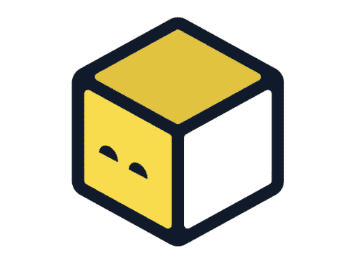
2. OpenTofu
OpenTofu is a powerful tool for infrastructure automation, designed to streamline workflows, boost efficiency, and simplify cloud management. It retains compatibility with Terraform configurations up to version 1.5.6, making it a seamless drop-in replacement for existing setups. OpenTofu can automate various IT infrastructure processes to ensure consistency, enhancing efficiency for tech companies. The tool aims to provide transparency, inclusivity, and innovation, encouraging users and contributors to shape its roadmap.
Key Features
- Compatibility with Terraform: OpenTofu is compatible with Terraform configurations, making it easy for teams to migrate from Terraform to OpenTofu without significant changes to their existing setups.
- Infrastructure Automation: OpenTofu automates the provisioning and management of IT infrastructure, ensuring consistency and reducing the risk of human error.
- Transparency and Inclusivity: The tool is designed with transparency and inclusivity in mind, encouraging users and contributors to participate in its development and shape its roadmap.
- Efficiency: By automating repetitive tasks, OpenTofu enhances efficiency, allowing teams to focus on more strategic initiatives.
Example Use Case
Imagine a tech company that uses Terraform to manage its cloud infrastructure. The company decides to migrate to OpenTofu to take advantage of its advanced features and community-driven development. Here’s how the migration process might look:
- Assessment: The company assesses its current Terraform configurations and identifies any potential issues or incompatibilities.
- Migration: The team migrates their Terraform configurations to OpenTofu, leveraging the tool’s compatibility with Terraform to ensure a smooth transition.
- Automation: With OpenTofu in place, the company automates the provisioning and management of its cloud infrastructure, ensuring consistency and reducing the risk of human error.
- Continuous Improvement: The team actively participates in the OpenTofu community, contributing to its development and shaping its roadmap to meet their evolving needs.
By adopting OpenTofu, the company can streamline its infrastructure management processes, enhance efficiency, and drive innovation.
Advanced Configuration
OpenTofu uses a declarative language to define infrastructure as code. Here’s an example of an OpenTofu configuration for provisioning a cloud infrastructure:
provider aws {
region = us-west-2
}
resource aws_instance web_server {
ami = ami-0c55b159cbfafe1f0
instance_type = t2.micro
tags = {
Name = WebServer
}
}
resource aws_s3_bucket data_bucket {
bucket = my-data-bucket
acl = private
tags = {
Name = DataBucket
Environment = Production
}
}
This configuration defines an AWS provider and two resources: an EC2 instance and an S3 bucket. The EC2 instance is configured with a specific AMI and instance type, and the S3 bucket is configured with a specific name and ACL.

3. Spacelift
Spacelift is a DevOps tool focused on flexibility and user experience. It works with multiple infrastructure tools such as Terraform, CloudFormation, Pulumi, and Ansible. Spacelift supports self-hosted on-prem workers, workflow customization, drift detection, policies, and more to assist with automating the whole infrastructure provisioning lifecycle. This tool is particularly useful for managing complex infrastructure setups and ensuring smooth operations.
Key Features
- Multi-Tool Support: Spacelift works with a variety of infrastructure tools, including Terraform, CloudFormation, Pulumi, and Ansible. This flexibility allows teams to use their preferred tools while benefiting from Spacelift’s advanced features.
- Self-Hosted Workers: Spacelift supports self-hosted on-prem workers, providing teams with the flexibility to manage their infrastructure in a way that best suits their needs.
- Workflow Customization: The tool offers extensive workflow customization options, allowing teams to tailor their infrastructure provisioning processes to their specific requirements.
- Drift Detection: Spacelift includes drift detection capabilities, which help teams identify and address configuration drift, ensuring that their infrastructure remains consistent and reliable.
- Policies: Spacelift supports the implementation of policies, enabling teams to enforce best practices and compliance requirements.
Example Use Case
Consider a large enterprise with a complex infrastructure setup that includes multiple cloud providers and on-premises data centers. The enterprise uses Spacelift to manage its infrastructure provisioning lifecycle. Here’s how it works:
- Tool Integration: The enterprise integrates Spacelift with its existing infrastructure tools, including Terraform, CloudFormation, and Ansible.
- Workflow Customization: The team customizes their workflows to suit their specific needs, leveraging Spacelift’s flexibility to manage their complex infrastructure setup.
- Drift Detection: Spacelift’s drift detection capabilities help the team identify and address configuration drift, ensuring that their infrastructure remains consistent and reliable.
- Policy Enforcement: The enterprise implements policies to enforce best practices and compliance requirements, ensuring that their infrastructure provisioning processes are secure and compliant.
- Self-Hosted Workers: The team uses self-hosted on-prem workers to manage their infrastructure in a way that best suits their needs, providing them with the flexibility to adapt to changing requirements.
By using Spacelift, the enterprise can streamline its infrastructure provisioning processes, enhance efficiency, and ensure smooth operations.
Advanced Configuration
Spacelift allows for advanced configuration through the use of workflows and policies. Here’s an example of a Spacelift workflow for provisioning a cloud infrastructure:
version: 1.0
workflow:
name: Cloud Infrastructure Provisioning
description: Workflow for provisioning cloud infrastructure
steps:
- name: Terraform Plan
description: Run Terraform plan
command: terraform plan
environment:
AWS_ACCESS_KEY_ID: ${{ secrets.AWS_ACCESS_KEY_ID }}
AWS_SECRET_ACCESS_KEY: ${{ secrets.AWS_SECRET_ACCESS_KEY }}
- name: Terraform Apply
description: Run Terraform apply
command: terraform apply -auto-approve
environment:
AWS_ACCESS_KEY_ID: ${{ secrets.AWS_ACCESS_KEY_ID }}
AWS_SECRET_ACCESS_KEY: ${{ secrets.AWS_SECRET_ACCESS_KEY }}
This configuration defines a workflow with two steps: Terraform Plan and Terraform Apply. The workflow uses environment variables to store AWS credentials, ensuring secure and efficient provisioning of cloud infrastructure.

4. Ansible
Ansible is an open-source automation tool that lets you install, manage, and orchestrate both infrastructure and software with ease. It is known for its simplicity and powerful features, making it useful for automating repetitive IT tasks and reducing human error. Ansible’s simplicity and powerful features make it useful for automating repetitive IT tasks and reducing human error. License: GPL-3.0 Repo: https://github.com/ansible/ansible GitHub stars: 62K+ Contributors: 5K+.
Key Features
- Simplicity: Ansible is designed to be simple and easy to use, making it accessible to teams with varying levels of technical expertise.
- Agentless Architecture: Ansible uses an agentless architecture, which simplifies the management of infrastructure and reduces the overhead associated with traditional agent-based tools.
- Declarative Language: Ansible uses a declarative language to describe the desired state of infrastructure, making it easy to define and manage complex configurations.
- Extensibility: Ansible is highly extensible, with a large and active community that contributes modules, plugins, and playbooks to enhance its functionality.
- Integration: Ansible integrates with a wide range of tools and platforms, making it a versatile choice for automating IT tasks.
Example Use Case
Imagine a development team that uses Ansible to automate the deployment and management of their application infrastructure. Here’s how it works:
- Infrastructure Definition: The team defines their infrastructure using Ansible’s declarative language, specifying the desired state of their servers, networks, and applications.
- Playbook Creation: The team creates Ansible playbooks to automate the deployment and management of their infrastructure. These playbooks include tasks such as installing software, configuring services, and managing users.
- Execution: The team executes the playbooks, which automate the deployment and management of their infrastructure. Ansible ensures that the infrastructure is configured according to the desired state, reducing the risk of human error.
- Monitoring and Maintenance: The team uses Ansible to monitor and maintain their infrastructure, ensuring that it remains consistent and reliable. They can easily make changes to their infrastructure by updating the playbooks and re-running them.
By using Ansible, the team can streamline their infrastructure management processes, enhance efficiency, and reduce the risk of human error.
Advanced Configuration
Ansible uses playbooks to define and manage infrastructure. Here’s an example of an Ansible playbook for deploying a web application:
---
- name: Deploy Web Application
hosts: web_servers
become: yes
tasks:
- name: Install required packages
apt:
name: {{ item }}
state: present
loop:
- nginx
- nodejs
- npm
- name: Clone application repository
git:
repo: https://github.com/my-web-app.git
dest: /var/www/my-web-app
version: main
- name: Install application dependencies
npm:
path: /var/www/my-web-app
- name: Configure Nginx
template:
src: templates/nginx.conf.j2
dest: /etc/nginx/sites-available/my-web-app
notify:
- Restart Nginx
- name: Enable Nginx site
file:
src: /etc/nginx/sites-available/my-web-app
dest: /etc/nginx/sites-enabled/my-web-app
state: link
notify:
- Restart Nginx
handlers:
- name: Restart Nginx
service:
name: nginx
state: restarted
This playbook defines a set of tasks to deploy a web application. The tasks include installing required packages, cloning the application repository, installing application dependencies, configuring Nginx, and enabling the Nginx site. The playbook also includes a handler to restart Nginx when the configuration changes.

5. Kubernetes
Kubernetes is an open-source container orchestration platform that automates the deployment, scaling, and management of containerized applications. It offers a framework for running distributed systems resiliently, ensuring application reliability across clusters. Kubernetes handles workload balance, self-healing of failed nodes, and automated rollouts. The Kubernetes ecosystem, improved by third-party integrations, boosts functionality and adaptability, catering to diverse operation needs. Its multi-cloud and hybrid deployment support make Kubernetes a suitable choice for managing complex applications.
Key Features
- Container Orchestration: Kubernetes automates the deployment, scaling, and management of containerized applications, ensuring that they run reliably and efficiently.
- Self-Healing: Kubernetes includes self-healing capabilities, which automatically detect and recover from failures, ensuring that applications remain available and responsive.
- Load Balancing: Kubernetes handles workload balancing, distributing traffic across containers to ensure optimal performance and resource utilization.
- Automated Rollouts: Kubernetes supports automated rollouts, allowing teams to deploy new versions of their applications with minimal downtime and risk.
- Multi-Cloud and Hybrid Deployment: Kubernetes supports multi-cloud and hybrid deployment scenarios, providing teams with the flexibility to run their applications in the environment that best suits their needs.
Example Use Case
Consider a development team that uses Kubernetes to manage their containerized applications. Here’s how it works:
- Application Containerization: The team containerizes their applications, packaging them with their dependencies and configurations.
- Deployment: The team deploys their containerized applications to a Kubernetes cluster, which automates the deployment process and ensures that the applications run reliably and efficiently.
- Scaling: Kubernetes automatically scales the applications based on demand, ensuring that they can handle increased traffic and workloads.
- Self-Healing: Kubernetes detects and recovers from failures, ensuring that the applications remain available and responsive.
- Load Balancing: Kubernetes distributes traffic across the containers, ensuring optimal performance and resource utilization.
- Automated Rollouts: The team uses Kubernetes to deploy new versions of their applications, ensuring minimal downtime and risk.
By using Kubernetes, the team can streamline their application management processes, enhance efficiency, and ensure the reliability and availability of their applications.
Advanced Configuration
Kubernetes uses YAML files to define and manage containerized applications. Here’s an example of a Kubernetes deployment for a web application:
apiVersion: apps/v1
kind: Deployment
metadata:
name: my-web-app
spec:
replicas: 3
selector:
matchLabels:
app: my-web-app
template:
metadata:
labels:
app: my-web-app
spec:
containers:
- name: my-web-app
image: my-web-app:latest
ports:
- containerPort: 80
resources:
requests:
cpu: 100m
memory: 128Mi
limits:
cpu: 500m
memory: 512Mi
---
apiVersion: v1
kind: Service
metadata:
name: my-web-app
spec:
selector:
app: my-web-app
ports:
- protocol: TCP
port: 80
targetPort: 80
type: LoadBalancer
This configuration defines a Kubernetes deployment with three replicas of the web application. The deployment includes a container with the web application image, specifying the ports and resources. The configuration also defines a service to expose the web application, using a LoadBalancer to distribute traffic across the containers.
As we navigate through 2025, the landscape of DevOps continues to evolve, driven by the need for greater efficiency, collaboration, and continuous delivery. The tools highlighted in this article—GitLab CI/CD, OpenTofu, Spacelift, Ansible, and Kubernetes—represent the cutting edge of DevOps automation. By leveraging these tools, organizations can streamline their workflows, reduce human error, and achieve unprecedented levels of productivity. Embracing these technologies will not only enhance operational efficiency but also position businesses for success in an increasingly competitive digital landscape.
Also read:
